Using the Tutoring Center
Expand the links below to learn how to use free drop-in tutoring.

Welcome to the Tutoring Center! We are located in the ELC building, room 204, across from the testing center. The Tutoring Center is a free service for SUU students and is easy to use!
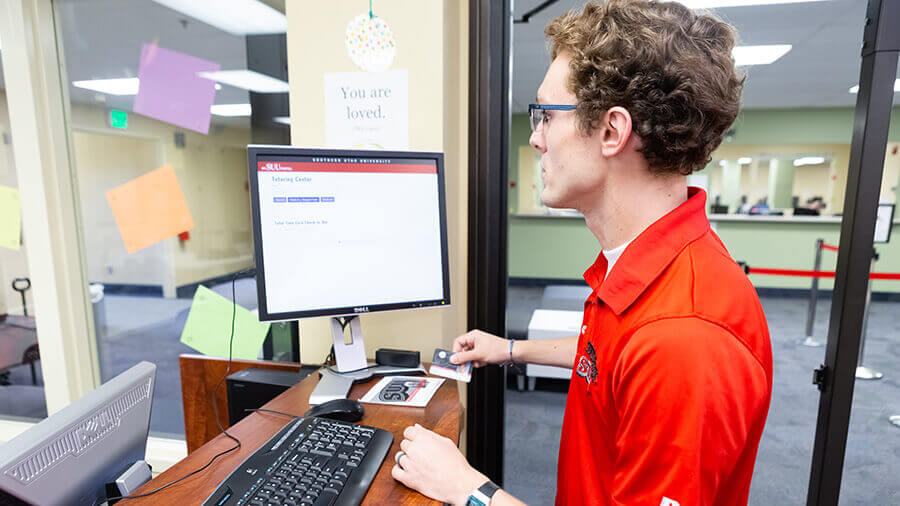
When you come to the Tutoring Center, make sure you check in at the front desk computer.

You can swipe your T card, or type in your T number.
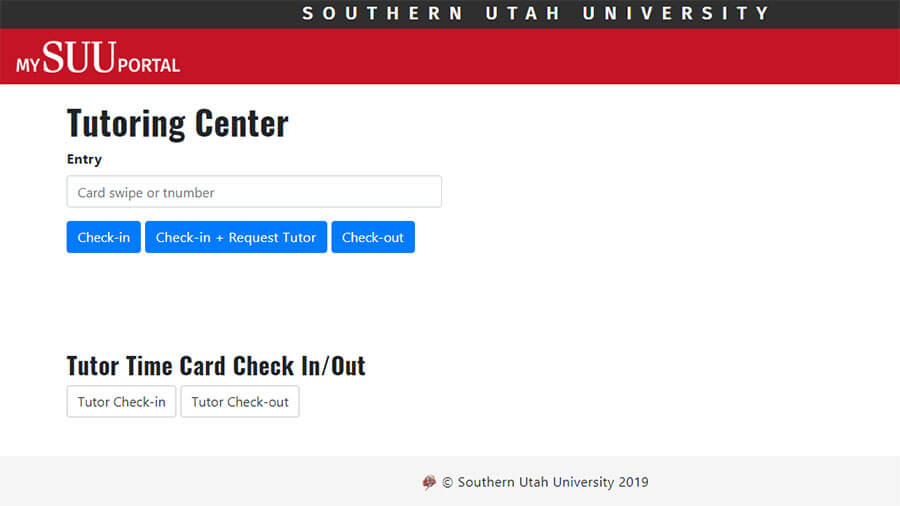
When you check in, you will see two options: “check in”, or “check in and request tutor”. If you want to work with a tutor right away, choose “check in and request tutor”. You will then choose the class for which you need tutoring.
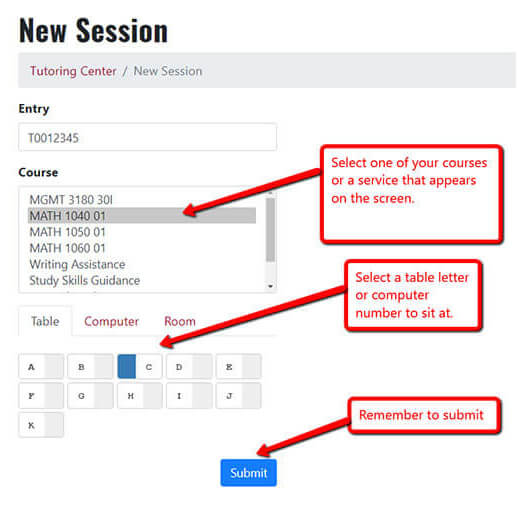
First, select one of your courses or a service that appears on the screen. Next, select a table letter or computer to sit at. Finally, remember to submit the form.
If you would rather work on your own for a while before you request a tutor, you can do this at any time. You can follow the same tutor request process through your mySUU portal on your personal device.

You can find the table letters directly above their associated tables. Feel free to ask for help if you need assistance locating the signs.

When you have requested a tutor, your name will appear on the queue monitor to alert tutors on staff that you need help.

The next available tutor will respond to your request as soon as possible.
