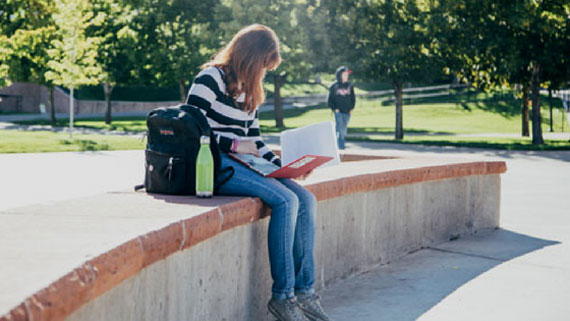Four Canvas Tools to Help Students
Posted: March 19, 2020 | Author: Savannah Byers | Read Time: 2 minutes
 As Southern Utah University temporarily moves its face-to-face courses online, Canvas will be something students utilize more and more. Whether or not you’ve had online classes before, it’s great to brush up on your Canvas knowledge and get to know the tools available to you as an online student.
As Southern Utah University temporarily moves its face-to-face courses online, Canvas will be something students utilize more and more. Whether or not you’ve had online classes before, it’s great to brush up on your Canvas knowledge and get to know the tools available to you as an online student.
Here are four of the most useful Canvas tools to help you get the most out of your online classes:
Calendar
The Canvas Calendar is an awesome tool for everything from creating a personalized schedule, to checking assignment due dates. Assignments are color-coded by class and placed on the calendar by due date. On the top left corner of the calendar, you can customize the view of your calendar, and add your own event/assignment to the calendar to get organized. (Be sure to check your syllabus for assignments in each class as they may not all appear just in the calendar).
Inbox
The Canvas Inbox is a great tool to stay in touch with your classmates and professors. In terms of sending and receiving messages,, Canvas Inbox functions like any other email account. What makes Canvas Inbox different from standard email platforms is that your professors and classmates are automatically included in your contacts. (Be sure to check your syllabus for your professor’s preferred method of communication).
Notifications
Another layer of Canvas is the ability to customize your notification settings. In order to select which notifications are turned on, start by navigating to the “ my account” link in the main menu- from the global navigation menu click on your account, then “notifications”, and from there customize which notifications you’d like to receive and how often. Turning on more notifications than normal is recommended for online classes to make sure you don’t miss a thing.
App
Downloading the free Canvas App is a great way to stay connected to your classes, professors, and peers. Canvas’ App, available for download on any iOS or Android device, includes most of the same features available online. You can also customize your notification settings for your device and view the Canvas shell and uploads for each class.
For an introductory guide to Canvas and other useful tips, visit SUU’s Online Teaching & Learning Canvas Resources & Support website. For questions, please contact Canvas Support at (435) 865-8555 or the Student Computing/ IT Help Desk at (435) 865-8200.
This article was published more than 3 years ago and might contain outdated information or broken links. As a result, its accuracy cannot be guaranteed.
Tags: Student