External Links in Cascade
There are a lot of common links used for SUU that are "external" to the main SUU site. But those links can change leaving a bunch of broken links around our site. If you are linking to a common SUU site (like the mySUU portal) you should use the External Link assets in the "exit" folder, available to call Cascade Editors.
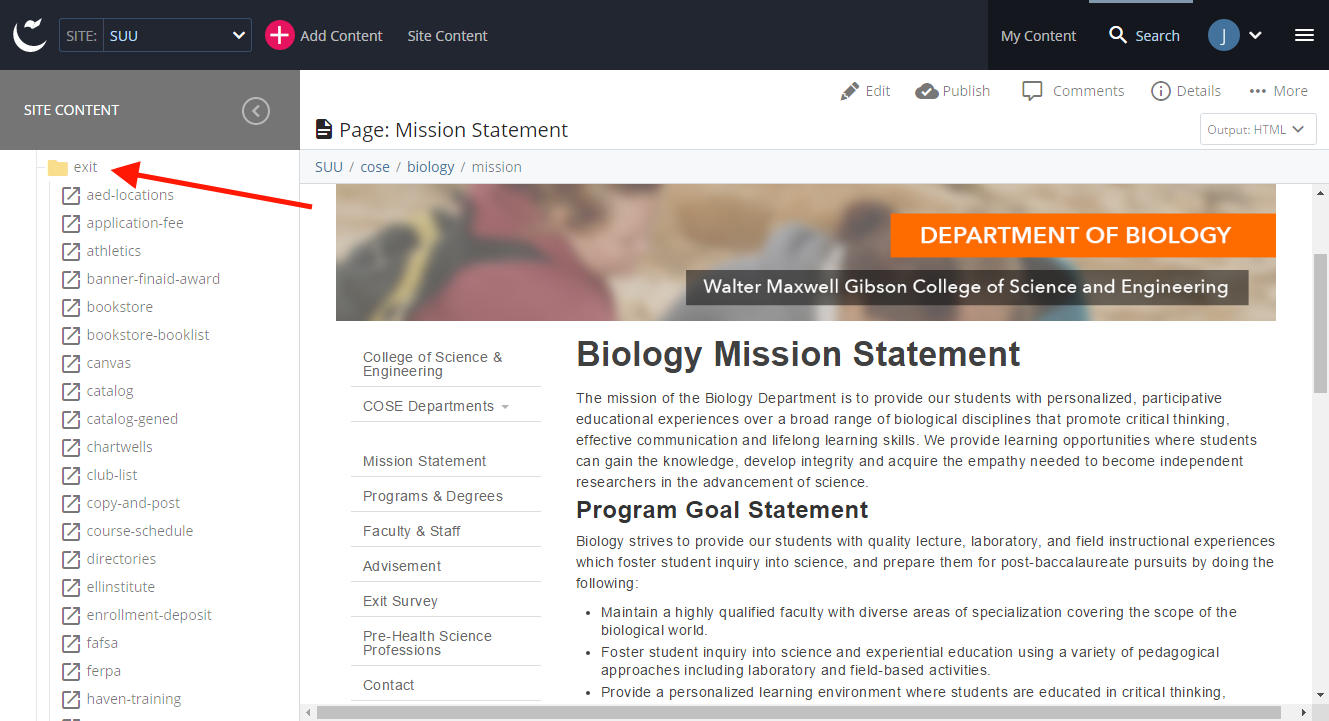
To insert an External Link,
- begin editing a page. Highlight the text that should be a link and open the link tool
- Make sure "internal" is checked
- Click the "Choose File, Page, or Link" option
- Choose the "Browse" option in the link chooser. Make sure you are looking in the SUU / exit directory.
- Select the external link that you need and then confirm it with the "Choose" button.
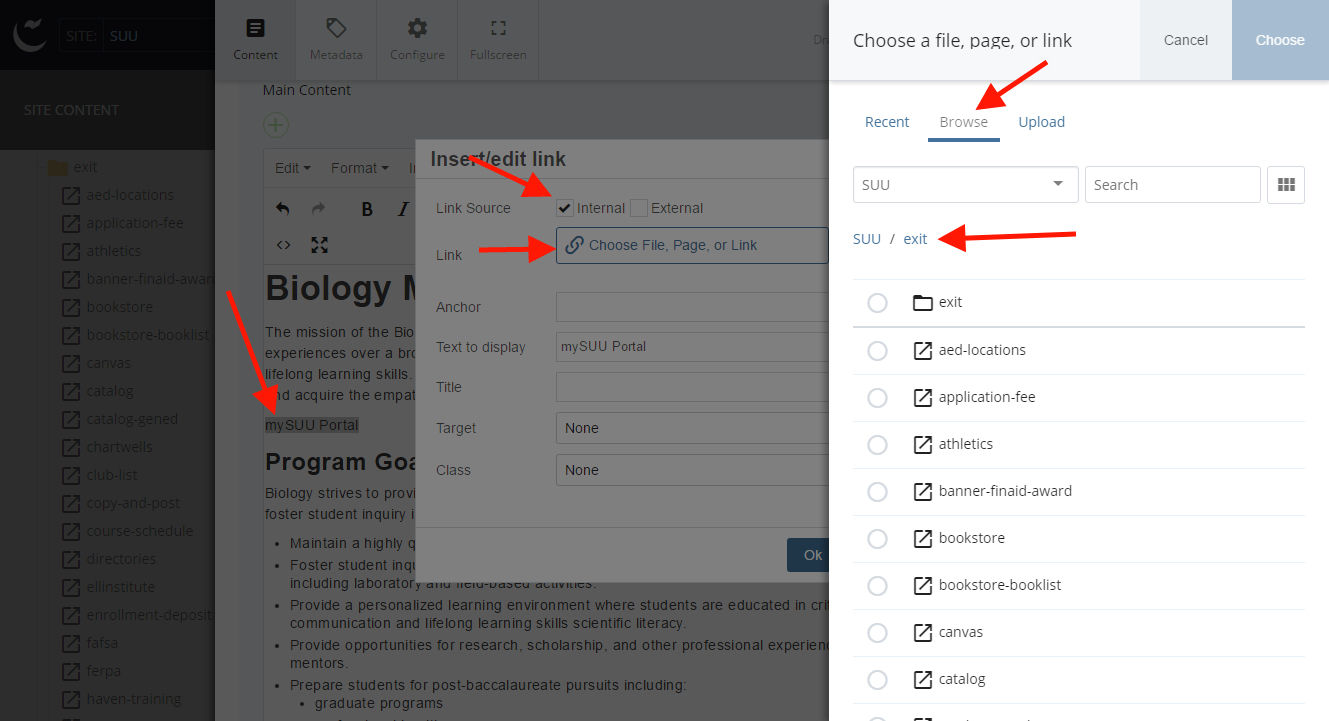
Select "OK" and your link should now look like a link. Save, Submit, Publish your changes. Open the page in a web browser and test the link.