Making International Payments to SUU
Southern Utah University and Convera have partnered through TouchNet to provide a convenient way for you to make payments for your tuition and other fees. This allows you to pay in your home currency, either online or by bank transfer, with competitive exchange rates and take the stress and uncertainty out of paying for your tuition.
Benefits
- Pay fees in your local currency and get price and payment options upfront with a price comparison tool.
- Pay online or by bank transfer.
- Save on bank fees and exchange rates.
- Your payments are generally processed in just 2 to 5 business days.
- Track your payment status.
How to Pay
- Log into your mySUU portal
- Under Resources, select Student Billing System.
- Select the "Make Payment" button.
- Enter the amount you wish to pay in USD and use the "Add" button.
- Include optional comments and/or payment details in the "Personal Note" section and choose Continue.
- Under the payment methods select "Bank Wire" and Continue.
- Select the country where you're paying from and review the displayed bank wire steps.
- Input Payer Information, Pay by Currency (your banking currency), and email address where payment instructions will be sent.
- Obtain payment instructions via email.
- Complete your student payment online or in-person with your banking institution.
Resources
Need Help? US & CA: Visit the Convera FAQ page for guidance on frequently asked questions or use the Convera Contact Page.