Library Aide Basics For Administrators
Library Aide Basics (LAB) is a free program designed to provide resources for self-paced training to school library aides serving elementary school students. LAB training can be district-led or implemented individually. The resource covers areas that may be adapted to align with any school’s specific mission to support student success.
Administrators who facilitate this training will be empowered to lead their district in applying updated school library standards. With LAB training resources, aides will be better prepared to support curriculum initiatives in their schools, collaborate with teachers, and use best practices when selecting and updating school library materials. School library aides who complete the LAB training will be better prepared to help students personalize their library experience, and begin to understand the ethics of intellectual property, digital citizenship, and information use from a young age.
LAB training modules are licensed under a Creative Commons Attribution-NonCommercial-ShareAlike license, which means schools or districts are welcome to copy the coursework and adapt it to include district-specific policies and documents. We encourage districts to adapt the LAB training to meet the needs of their specific goals, schools, and communities.
By borrowing from LAB modules for PLCs or making a version of the training tailored to district needs, administrators can empower students and aides and save the time required to create their own training from scratch. Aides will benefit from access to up-to-date resources that will help them improve the systems at work in their school libraries and better serve students.
How to make the LAB Canvas course your own:
Adapting the original Canvas course can benefit your district in a number of ways. If you choose to adapt the LAB Modules, a local supervisor can invite specific individuals to participate in the course, monitor their progress, update the LAB modules to reflect district-specific policies, upload pertinent district documents, add or delete recommended tasks or quizzes, and reorganize/edit the material.
Should you wish to adapt the Library Aide Basics course to be district specific or to meet another state’s standards, the LAB: Library Aide Basics Canvas course can be found through the Canvas Commons. Here is how to copy the course:
- Talk to the technicians in your school district that are in charge of Canvas.
- Ask for the import limit to be raised to at least 1 GB for the individual that will be in charge of adapting and monitoring the course in your district (hereafter referred to as the course supervisor).
- Next, ask the Canvas technicians to build the course supervisor a shell for the course. You may name your course whatever you choose.
- The course supervisor may then access the new Canvas shell.
- On the homepage of the course shell, an option to “Import from Commons” will appear on the right hand side of the page. Click on “Import from Commons.”
- Clicking “Import from Commons” will open the Canvas Commons. A search bar will appear under the web banner towards the middle of the page. Search for “LAB: Library Aide Basics.”
- When the search results appear, choose the course named “LAB: Library Aide Basics” by Library Basics to get the original Canvas course. Click on the title of the course to select.
- Once you select the course page, there will be a box on the right hand side of the page the is entitled “Import into Canvas.” Check the box next to name of the Canvas shell you created for your LAB adaptation, then click the green “Import into Course” button at the bottom of the box.
- Canvas will then import the course into your district’s Canvas shell. A banner will then appear at the top of the page indicating that the import is in progress. Importing the course may take some time because of the file size. The course will not import successfully if the course supervisor does not have a high enough import limit.
- When you return to your course shell, your course will contain the original LAB modules and materials. The course supervisor will then be able to edit and adapt the course material. Should you have questions about how to go about editing Canvas, ask your local Canvas technicians or search for online tutorials.
- Remember: You are welcome to copy and adapt this course, but YOU MUST license your adaptation as a Creative Commons Attribution-NonCommercial-ShareAlike course. No part of this course, its materials, or any adaptation derived from it can be used for commercial purposes.