What to Expect from Online Courses
Posted: April 08, 2024 | Author: Madelyn Bushman | Read Time: 4 minutes
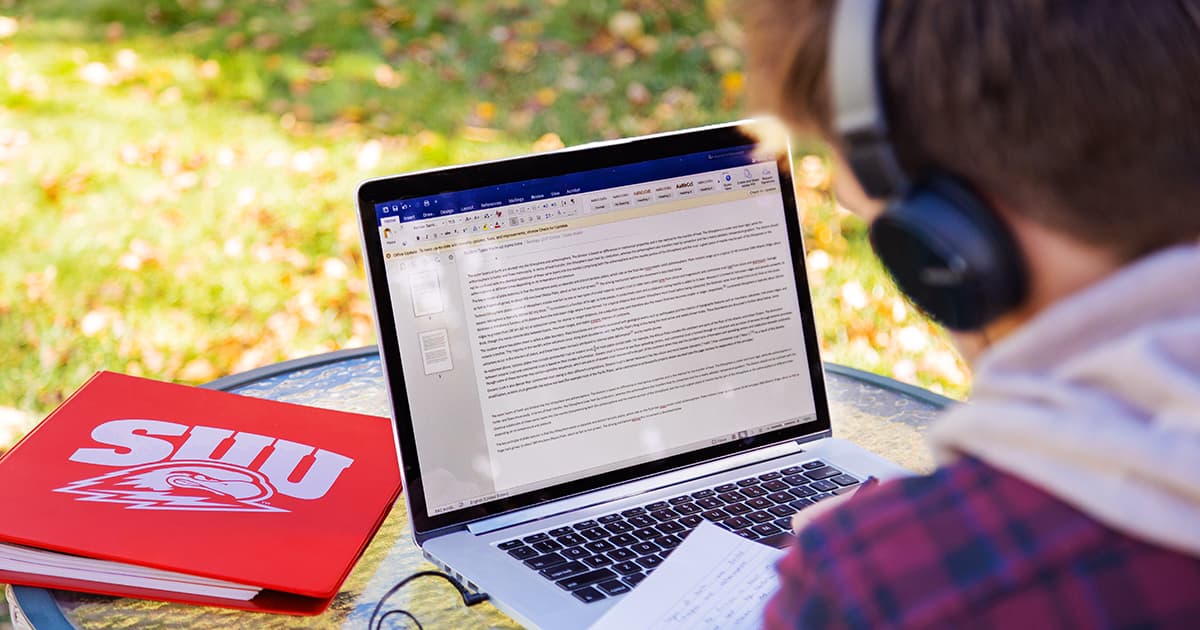
Whether you are still deciding where to go to college online or are thinking of adding an online course to your schedule, you may be feeling anxious and uncertain about how the online courses work.
Southern Utah University’s online courses are set up to be as similar to in-person courses as possible. However, unlike in-person classes with specific meeting times, you have the freedom to engage with course materials at your convenience. While there are still deadlines for assignments and tests (which help keep students on track), the format allows for a more self-paced learning experience.
Here is what to expect when taking an online course at SUU:
Canvas
Your online courses are all located on a learning management system called Canvas where you can see your assignments, grades, lectures, files, discussion boards, calendar of due dates, and more.
Canvas is every student's best friend in the sense that this is where students will submit their assignments, projects, and exams. Canvas is also an easy way to contact professors and peers with questions or concerns.
Additionally, there is a mobile app so students have the option to access grades, course modules, a calendar filled with due dates, and messages in the inbox all on their phone. This tool can be valuable as you can set notifications to notify you when grades are posted, files are uploaded, due dates are altered, and much more.
Want to try Canvas? Enroll in SUU’s free How to Pay for College course. The informative course (with no assignments, due dates…no risk) is in SUU’s Canvas platform so you will be able to experience how it works firsthand.
Enroll in How to Pay for College.
Proctorio
Proctorio is a remote proctoring service that works within your web browser to monitor students for suspicious behavior during tests. The main purpose of Proctorio is to help prevent academic dishonesty.
Proctorio may be attached to your exams and/or quizzes as you are taking them online. Using your computer's camera and microphone, this software will act as a virtual proctor. This allows students to take an exam anywhere, at any time, while still being proctored.
“Proctorio uses AI-powered algorithms to detect suspicious activity such as eye wandering, multiple browser tabs being open, or unusual mouse movements. If any suspicious activity is detected, it will be flagged for review by the instructor,” said Chase Krohn SUU instructional designer. “It can detect if multiple people are on camera if there is copy/pasting, navigation away from the exam and a number of other questionable activities.”
The vast majority of students have no trouble with Proctorio. Proctorio is an easy-to-use system that operates within a student's web browser. All you need to do is download the Chrome extension to your computer for it to work.
Syllabus
Always be sure to read the syllabus when beginning a course so you know what to expect for the semester. A syllabus provides valuable information about what is expected from students taking the course. It is a general overview of the curriculum and will give you an outline of the course. Your syllabus is the document that has all the answers and can help you stay organized for your online courses.
Not only will the syllabus contain the course description, topics you will study, and course outcomes, but it may also include:
- Required textbooks
- Course policies (late work, academic misconduct)
- Rules and Regulations
- Schedule of assignments, projects, quizzes, exams
- Office hours and preferred form of contact
- Information on exams (open note/closed book, time limit, study guide, Proctorio)
- Due dates/Deadlines
- Weighted grades breakdown
Online resources
SUU offers resources specifically for online students to make their online experience better by alleviating worries and stress.
Here are some of the online resources offered at SUU currently:
- Online tutoring center
- Online writing center
- Online library resources
- Online speech and presentation center
- Online Financial Aid
- How to Pay for College course
- Combat Brain Training course
- Canvas Resources & Support Page
- Online Outreach Team
- Mental Health Resources (specifically, TimelyCare)
- SUU App (download from your app store)
Lectures
Even though professors do their absolute best to make sure their online courses are similar to their in-person classes, there is one thing that will be different. That is how you watch & listen to the lectures. This is because you aren’t in a classroom attending lectures, which can be different than the layout of online lectures.
Many professors will attach pre-recorded video lectures to their modules for online students to watch so it feels very similar to being in-person. Professors may even attach slide presentations for students to take notes alongside the lectures.
There may even be additional materials linked in the course modules, such as:
- Readings
- Case Studies
- Articles
- Videos
Many professors even have optional Zoom sessions with their students throughout the semester to virtually meet and answer questions. This can also serve as a resource for students seeking clarification or additional assistance with the material that is being covered in the course.
For further questions or additional help, reach out to an advisor, professor, ACE, or a member of SUU’s Online Outreach team.
Tags: Online Academic SUU Online



