Get Started with ILL: Community
Community patrons
Sign in to ILLiadIf you're a community patron who's new to using Interlibrary Loan,
register to borrow via ILL.
How do I log in to make a request?
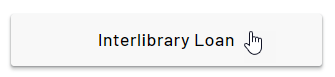
Step 1: If you're starting from scratch, access ILLiad through the Sherratt Library homepage under "Our Resources."
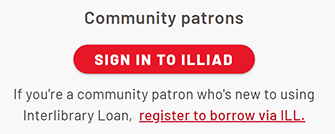
Step 2:Click on the red Sign in to ILLiad button under the Community patrons heading.
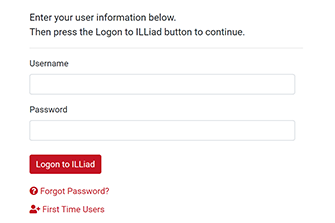
Step 3: Login! Your login information is the username and password you chose upon registering for interlibrary loan the first time. Then you will be taken to your ILLiad main menu page. If you are a first-time user, learn how to register for Interlibrary Loan.
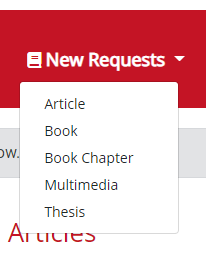
Step 4: Create a new request. To request an interlibrary loan, click on New Requests from the main menu, and select the type of request from article, book, book chapter, multimedia, or thesis/conference papers.
Before placing an Interlibrary Loan (ILL) request, always check to see if the Sherratt Library has what you're looking for!
First-Time Users
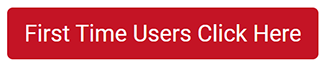 If you're using interlibrary loan for the first time, you will need to register for an ILLiad account. Click the First Time Users button on the ILLiad login screen or register here.
If you're using interlibrary loan for the first time, you will need to register for an ILLiad account. Click the First Time Users button on the ILLiad login screen or register here.
You will be asked to fill out a registration form. Please fill it out completely, and use an email address that you check frequently since you will receive email notices from ILLiad when you have materials to pick up or view online.
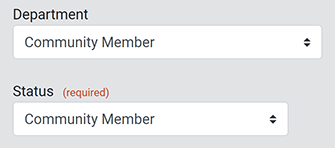
Please leave the department and status as "Community Member" so that you will be able to authenticate with your selected username and password when logging in.
Our hours are 8am - 5pm Monday through Friday (check library hours for any exceptions!)
Ask to see an ILL staff member at the Check Out desk on the first floor of the Sherratt Library.