Get Started with an Inter Library Loan
How do I log in to make requests?
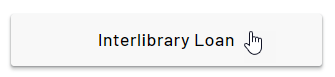
Step 1: Access ILLiad through the Sherratt Library website under "Our Resources."
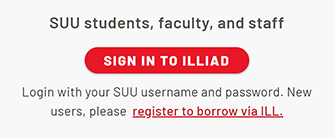 Step 2: Click on the red Sign in to ILLiad button under the SUU students, faculty, and staff heading.
Step 2: Click on the red Sign in to ILLiad button under the SUU students, faculty, and staff heading.
If you are already logged in to your mySUU portal, you will be taken to the main menu of your ILLiad account where you can start requesting books, articles, media, etc.
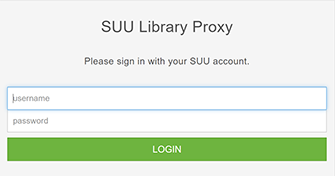
If you are not already logged in to your mySUU portal, you will be taken to a SUU Library Proxy sign in page. Your SUU account information is the same as your SUU username and password.
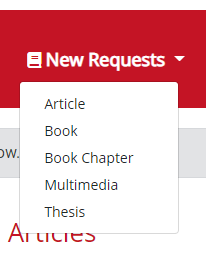
Step 3: To request an interlibrary loan, click on New Requests from the main menu, and select the type of request from article, book, book chapter, multimedia, or thesis/conference papers.
Before placing an Interlibrary Loan (ILL) request, always check to see if the Sherratt Library has what you're looking for!
Learn more about ILL
Our hours are 8am - 5pm Monday through Friday (check library hours for any exceptions!)
Ask to see an ILL staff member at the Check Out desk on the first floor of the Sherratt Library.